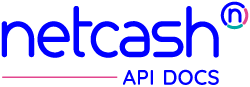Overview
The AutoReleaseFunds method is an online, synchronous web service that allows an external system to request a payment from the client’s Netcash account into the bank account configured against the account.
The calling system can opt to release a user-specified amount or to release all available funds as calculated on the date selected in the web service call.
Only valid banking dates between Monday and Friday may be selected.
Dates may not be in the past.
Requests for the release of funds on the current day must be submitted before 14h30.
The service returns a numeric response where 000 indicates a successful request.
Any other value represents a failed request.
To access the NIWS_NIF endpoint you require a Netcash Account service key.
Technical Information
From your application call:
- Web service: https://ws.netcash.co.za/NIWS/NIWS_NIF.svc
- Method: AccountFundsRelease
- Service key: Account service key
Input
Submit the following parameters.
| Service key | Account service key issued by Netcash |
| Date | Format CCYYMMDD this is the date on which the funds should be released |
| Amount | Amount in cents (no decimal point) 0 = release all available funds {amount} = release only this Amount |
Output
|
000 |
SUCCESS – Release funds request logged |
|
100 |
FAILURE – Authentication failed |
|
101 |
FAILURE – The date format supplied is invalid |
|
102 |
FAILURE – Invalid date supplied |
|
103 |
FAILURE – Invalid amount supplied |
|
200 |
FAILURE – Web service error contact support@netcash.co.za |
Netcash brand guidelines
Please refer to the Netcash brand guidelines here when using any logos, images, icons, labels, descriptions, and references to Netcash in your software.
Testing
See the Testing section for more details. If you require any integration assistance contact our technical support team