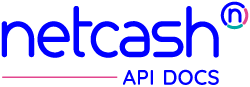Overview
The following document gives a basic guideline of using the Netcash Web Service for systems integration.
The Location for this web service is at: https://ws.netcash.co.za/NIWS/niws_nif.svc
This service enables a software developer to write code enabling a user to do South African Bank Account and Consumer ID Verification from the Netcash System without user interaction.
This document explains the bulk processing service. For the real-time service click here.
Developers should familiarize themselves with calling a web service and processing the return in their chosen development language.
Bank Account Verification (AVS)
Only the following banks support/offer bank account verification services:
| PARTICIPATING BANK | SEMI-REALTIME |
|---|---|
| ABSA | YES |
| African Bank | YES |
| Bank of Athens | NO |
| Bidvest Bank | NO |
| Capitec Bank | YES |
| Discovery Bank | YES |
| First National Bank | YES |
| Investec Bank | YES |
| Mercantile Bank | NO |
| Nedbank | YES |
| Sasfin Bank | YES |
| Standard Bank* | YES |
* Standard Bank 11-digit account numbers can only be verified using the universal branch code 051001
* Standard Bank 10-digit account numbers can be verified using the actual branch code -or the universal branch code.
AVS Terms
- Consumer: The client’s identity number and bank account details are submitted to the issuing bank to verify that the account is open, active and associated with the ZA identity number supplied.
- Commercial: The company’s registration number and bank account details are submitted to the issuing bank to verify that the account is open, active and associated with the company registration number supplied.
Technical Information
Please ensure that the settings for Developers are correctly set before you proceed with the implementation below specification.
Process:
- Build the standard input file (NIF) containing the AVS enquiries according to the spec in this document.
- Submit the file to Netcash via the BatchFileUpload method.
- Retrieve the load report using the RequestFileUploadReport method.
- Retrieve the results of the enquiries using the RequestAVSReport method.
Call the required method in the service https://ws.netcash.co.za/NIWS/niws_nif.svc
| Method Name | Parameters |
|---|---|
| BatchFileUpload |
|
| RequestFileUploadReport |
|
| RequestAVSReport |
|
Once you have built the file call:
- Web service: https://ws.netcash.co.za/NIWS/niws_nif.svc
- Method: BatchFileUpload
- Service Key: Risk Services Service Key
- Parameter: NIF file
Input File Structure
The file is a tab delimited text file and each file has the following mandatory records:
H – Header record identifies the upload and passes instructions to the Netcash server to determine the purpose of the file.
K – Key record must follow the header record. The key record describes the transaction records which follow. The format defined in the key record is used to validate the record structure and content.
T – Transaction records follow the key record. The fields in the transaction records must conform to the layout defined in the key.
F – Footer record must be the last record in the file and confirms that the file is complete.
Header record (H)
Every file must contain a header record as the first record in the file.
Structure
| Field Name | Type | Value |
|---|---|---|
| Record ID | A | H |
| Service Key | AN | GUID |
| Version | N | 1 |
| Instruction | AN | CD35 |
| Batch name | AN | Your identifier |
| Action date | N | CCYYMMDD |
| Software Vendor Key | AN | GUID |
Field explanations
| Field Name | Explanation |
|---|---|
| Record Id | “H” – Identifies the record as a header |
| Service Key | The Risk Service Key issued to the account by Netcash |
| Version | “1” – This is the Netcash version of the file specification |
| Instruction | Purpose of the file (CD35 – AVS enquiry) |
| Batch name | The Batch name will be returned in the Load report header to identify the batch result |
| Action date | Current date |
| Software Vendor Key | The key issued by Netcash to identify the software origin of transactions. (only used by Netcash ISV‘s else use the default value: 24ade73c-98cf-47b3-99be-cc7b867b3080) |
Key Record (K)
The key record is mandatory and must appear in the file between the header record and the transaction records.
The key defines the content, order and length of the transactions records in the file (similar to the column headings in a spreadsheet)
The key lists all the possible fields contained in the subsequent transaction records, even if not every transaction record contains data in all the fields.
While the file is customizable, Netcash recommends listing keys in ascending numerical order for ease of debugging and support.
Structure
K 101 126 127 131 132 133 134 135 136
Transaction Record (T)
There must be at least one transaction record in the file
The transaction records must conform to the order of the fields as described in the key record.
(In the example, the account reference (field id 101) is defined as the first field in the record therefore every transaction record MUST have the account reference as the first field or it will fail validation)
Every transaction record must have the same number of fields as defined in the key record (K). A blank tab (or the default value defined for the field) should replace empty fields.
Structure
| Field | Type | Value | Mandatory |
|---|---|---|---|
| Record Id | A | T |  |
| 101 | AN | Account reference |  |
| 126 | AN | AVS check number |  |
| 127 | N1 | Is ID number |  |
| 131 | N1 | Banking detail type |  |
| 132 | AN | Bank account name |  |
| 133 | N1 | Bank account type |  |
| 134 | AN6 | Branch code |  |
| 135 | N1 | Filler |  |
| 136 | N11 | Bank account number |  |
| 301 | AN | Extra 1 | |
| 302 | AN | Extra 2 | |
| 303 | AN | Extra 3 |
Field explanations
| Key | Field Name | Explanation |
|---|---|---|
| 101 | Account reference | The unique reference for this record |
| 126 | AVS check number | SA ID number / Passport number/ Company registration |
| 127 | Is ID number | 1 = This is an SA ID number. The system will validate the AVS check number supplied in 126 before submitting for verification 0 = company registration or passport number |
| 131 | Banking detail type | 1 = Bank account |
| 132 | Bank account name | Account holder surname or company name. The bank will verify that the account name is as it appears in their records |
| 133 | Bank account type | 1 = Current 2 = Savings 3 – Transmission |
| 134 | Branch code | 6-digit branch code. Prefill with zeroes if less than 6 |
| 135 | Filler | 0 |
| 136 | Bank account number | Bank account number |
| 301 | Extra 1 | Custom user-defined data* |
| 302 | Extra 2 | Custom user-defined data* |
| 303 | Extra 3 | Custom user-defined data* |
- The content of the “Extra” fields will be included in downloaded statement data.
Footer record (F)
The footer record indicates that the file is complete. It must be the last record in the file. If the record is not present, the system will fail the file without processing any transaction records.
Structure
| Field Name | Type | Value |
|---|---|---|
| Record Identifier | A | F |
| No of transactions | N | A count of the transaction records |
| Sum of amounts | N | 0 |
| End-of-file indicator | N | 9999 |
Input file example
H C74EF975-5429-4663-85FB-2A64CA0FB9EF 1 CD35 Test AVS Batch 20180730 24ade73c-98cf-47b3-99be-cc7b867b3080 K 101 126 127 131 132 133 134 135 136 301 302 303 T Ref001 199102191024089 1 1 NEL 2 051001 0 10011234099 Extra data 1 Extra 2 Extra 3 F 1 0 9999
Output
The web service has a 3-tiered output:
- The method call is validated
- The file content is validated and a load report is produced
- The results of the enquiries are returned in a response file
Method call output
Successful request
If the method call was successful, the web service will process the file and return a file token. Use the file token returned to retrieve the load report.
Example:
20000000.2550236530.0483.2.2
Unsuccessful request
If the method call fails, the web service will return an error code:
| Code | Description |
|---|---|
| 100 | Authentication failure. Ensure that the Service Key in the method call is correct |
| 102 | Parameter error. One or more of the parameters in the string is incorrect |
| 200 | General code exception. Please contact Netcash Technical Support |
Load Report
To retrieve the load report call:
- Web service: https://ws.netcash.co.za/NIWS/niws_nif.svc
- Method: RequestFileUploadReport
- Service Key: Risk Services Service Key
- Parameter: File token
Only errors are reported in the file. If all the entries in the file are successfully validated, the Load report header will contain “SUCCESSFUL” and there will be no detail messages.
File structure
The report is tab-delimited with a linefeed character as line terminator.
Load report header (occurs once at the start of each load report)
| Field | Name | Type | Value |
|---|---|---|---|
| 1 | Record identifier | AN8 | ###BEGIN |
| 2 | Batch name | AN | {your batch name} |
| 3 | Result of upload | A13 | SUCCESSFUL / UNSUCCESSFUL / SUCCESSFUL WITH ERRORS |
| 4 | Start time of report | AN8 | HH:MM AM/PM |
| 5 | Batch Value | AN15 | TOTAL OF BATCH |
| 6 | Action Date | AN8 | CCYYMMDD |
Load report message (occurs multiple times – once per error record)
| Field | Name | Type | Value |
|---|---|---|---|
| 1 | Account reference | AN58 | Acc Ref :{your account reference} |
| 2 | Line number | AN | Line :{line in your file where error was found} |
| 3 | Error message | AN | The error message |
| OR | |||
| 1 | Record identifier | AN8 | ###ERROR |
| 2 | Error message | AN | The error message |
Load report trailer (occurs once – the last line in the report)
| Field | Name | Type | Value |
|---|---|---|---|
| 1 | Record identifier | AN6 | ###END |
| 2 | End time of report | AN8 | HH:MM AM/PM |
Response File
To retrieve the response file call:
- Web service: https://ws.netcash.co.za/NIWS/niws_nif.svc
- Method: RequestAVSReport
- Service Key: Risk Services Service Key
- Parameter: File token
The response file contains a record per enquiry as it is returned from the bank.
File structure
The report is tab delimited with a linefeed character as line terminator.
AVS report header (occurs once at the start of the AVS report)
| Field | Field name | CD35 |
|---|---|---|
| Record identifier | AN8 | ###BEGIN |
| File Token | N | The polling id returned in the original response |
| Type | A6 | REPORT |
| Start time of report | AN8 | HH:MM AM / PM |
Key record (occurs once between header and transaction records)
| Field | Type | Value |
|---|---|---|
| Record identifier | AN6 | ###KEY |
| Field 1 | A | ACCOUNTREFERENCE |
| Field 2 | A | BANKACCOUNTNUMBERVALID |
| Field 3 | A | IDNUMBERVALID |
| Field 4 | A | LASTNAMEMATCH |
| Field 5 | A | ACCOUNTACTIVE |
| Field 6 | A | PERIODACTIVE |
| Field 7 | A | ACCEPTSDEBITS |
| Field 8 | A | ACCEPTSCREDITS |
| Field 9 | A | ACCOUNTDORMANT |
| Field 10 | A | ERRORMESSAGE |
| Field 11 | AN | EXTRA1 |
| Field 12 | AN | EXTRA2 |
| Field 13 | AN | EXTRA3 |
AVS transaction (occurs multiple times – once per account number)
| Field | Type | Value |
|---|---|---|
| Account reference | A | Acc Ref :{your account reference} |
| Bank account number | A | VALID / INVALID |
| AVS check number | A | VALID / INVALID (AVS check number matches account number) |
| Last name match * | A | VALID / INVALID or N/A |
| Account active * | A | VALID / INVALID or N/A |
| Period active * | A | Y = account active for longer than 6 months N = account not active N/A |
| Accepts debits * | A | VALID / INVALID or N/A |
| Accepts credits * | A | VALID / INVALID or N/A |
| Account dormant * | A | VALID / INVALID or N/A |
| Error message | A | Any error message received from the bank |
| Extra 1 | A | User defined data which was sent in the request file |
| Extra 2 | A | User defined data which was sent in the request file |
| Extra 3 | A | User defined data which was sent in the request file |
* : Not all banks are able to supply all the data fields. Where fields cannot be populated by the participating bank, they are returned as N/A.
AVS report trailer (occurs once – the last line in the report)
| Field | Type | Value |
|---|---|---|
| Record identifier | AN6 | ###END |
| End time of report | AN8 | HH:MM AM / PM |
AVS Submit Example
call the BatchFileUpload method equal to a string variable string Request =
client.BatchFileUpload(ServiceKey, File);
// close client after response is received
client.Close();
switch (Request) {
case "100": // Authentication failure
break;
case "102": // Parameter error
break;
case "200": // General code exception.
break;
default: // successfull
return Request;
}
Request File Upload Report Example
public string RequestFileUploadReport(string ServiceKey, string FileToken) {
// initialise client
NIWS_NIF.NIWS_NIFClient client = new NIWS_NIF.NIWS_NIFClient();
// call the RequestFileUploadReport method equal to a string variable
// the same Service Key used for the bactch file upload
string Request = client.RequestFileUploadReport(ServiceKey, FileToken);
// close client after response is received
client.Close();
// use response to output to UI
// service will respond with the result of the file upload
return Request;
}
Request AVS Response Example
public string RequestAVSReport(string pServiceKey, string pFileToken) {
// initialise client
NIWS_NIF.NIWS_NIFClient client = new NIWS_NIF.NIWS_NIFClient();
// call the RequestAVSReport method equal to a string variable
// the same Service Key used for the bactch file upload
string Request = client.RequestAVSReport(pServiceKey, pFileToken);
// close client after response is received
client.Close();
// use response to output to UI
// service will respond with the result of the file upload
return Request;
}
Identity Number Verification & Risk Reports
Credit Bureaus verify SA ID numbers against Home Affairs data where it exists.
Risk reports are available from a number of different credit bureaus – see reports available here
Process:
Build the standard input file (NIF) containing the IDV enquiries according to the spec in this document.
Submit the file to Netcash via the BatchFileUpload method.
Retrieve the load report using the RequestFileUploadReport method.
Retrieve the results of the enquiries using the RequestCreditDataReport method.
Accessing the service:
Call the required method in the service https://ws.netcash.co.za/NIWS/niws_nif.svc
| Method Name | Parameters |
|---|---|
| BatchFileUpload |
|
| RequestFileUploadReport |
|
| RequestCreditDataReport |
|
Once you have built the file call:
- Web service: https://ws.netcash.co.za/NIWS/niws_nif.svc
- Method: BatchFileUpload
- Service Key: Risk Services Service Key
- Parameter: NIF file
Input File Structure
The file is a tab delimited text file and each file has the following mandatory records:
H – Header record identifies the upload and passes instructions to the Netcash server to determine the purpose of the file.
K – Key record must follow the header record. The key record describes the transaction records which follow. The format defined in the key record is used to validate the record structure and content.
T – Transaction records follow the key record. The fields in the transaction records must conform to the layout defined in the key.
F – Footer record must be the last record in the file and confirms that the file is complete.
Header record (H)
Every file must contain a header record as the first record in the file.
Structure
| Field Name | Type | Value |
|---|---|---|
| Record ID | A | H |
| Service Key | AN | GUID |
| Version | N | 1 |
| Instruction | AN | CD14 or other report type |
| Batch name | AN | Your identifier |
| Action date | N | CCYYMMDD |
| Software Vendor Key | AN | GUID |
Field explanations
| Field Name | Explanation |
|---|---|
| Record Id | “H” – Identifies the record as a header |
| Service Key | The Risk Service – Service Key issued to the account by Netcash |
| Version | “1” – This is the Netcash version of the file specification |
| Instruction | Purpose of the file (CD14 – IDV enquiry) See other types available here |
| Batch name | The Batch name will be returned in the Load report header to identify the batch result |
| Action date | Today’s date |
| Software Vendor Key | The key issued by Netcash to identify the software origin of transactions. (only used by Netcash ISV‘s else use the default value: 24ade73c-98cf-47b3-99be-cc7b867b3080) |
Key Record (K)
The key record is mandatory and must appear in the file between the header record and the transaction records.
The key defines the content, order and length of the transactions records in the file (similar to the column headings in a spreadsheet)
The key lists all the possible fields contained in the subsequent transaction records, even if not every transaction record contains data in all the fields.
While the file is customizable, Netcash recommends listing keys in ascending numerical order for ease of debugging and support.
Structure
K 101 111 113 114 450
Transaction Record (T)
There must be at least one transaction record in the file
The transaction records must conform to the order of the fields as described in the key record.
(In the example, the account reference (field id 101) is defined as the first field in the record therefore every transaction record MUST have the account reference as the first field or it will fail validation)
Every transaction record must have the same number of fields as defined in the key record (K). A blank tab (or the default value defined for the field) should replace empty fields.
Structure
| Field | Type | Value | Mandatory |
|---|---|---|---|
| Record Id | A | T |  |
| 101 | AN | Account reference |  |
| 111 | N | SA ID number |  |
| 113 | A | Surname |  |
| 114 | N1 | First name |  |
| 450 | N2 | Reason code* |  |
| 301 | Extra 1 | ||
| 302 | Extra 2 | ||
| 303 | Extra 3 |
Field explanations
| Key | Field Name | Explanation |
|---|---|---|
| 101 | Account reference | The unique reference for this record |
| 111 | SA ID number | 13-digit ID number. |
| 113 | Surname | No special characters permitted |
| 114 | First name | No special characters permitted |
| 450 | Reason code* | Required by the credit bureau. See the table below |
| 301 | Extra 1 | Custom user-defined data* |
| 302 | Extra 2 | Custom user-defined data* |
| 303 | Extra 3 | Custom user-defined data* |
* The content of the “Extra” fields will be included in the downloaded statement data.
This is a list of the reason codes for use in Field 450 when requesting a Risk Services enquiry. The reason code is a mandatory field required by the Credit Bureaus and must be included in every request.
| Code | Reason name | Explanation |
|---|---|---|
| 32 | Credit application | Undertaking a credit assessment in respect of a consumer, as required by Section 81 (2) of the Act; |
| 33 | Credit limit management | Undertaking a credit assessment in respect of a consumer, as required by Section 81 (2) of the Act; |
| 34 | Insurance application | Assessing an application for insurance, provided that the consent of the consumer has been obtained prior to the report being requested; (Regulation 18(4)(f) of the National Credit Act Regulations) |
| 35 | Employment check | Considering a candidate for employment in a position that requires trust and honesty and entails the handling of cash or finances, provided that the consent of the consumer has been obtained prior to the report being requested; OR Verifying educational qualifications and employment provided that the consent of the consumer has been obtained prior to the report being requested; (Regulation 18(4)(g) of the National Credit Act Regulations) |
| 38 | Fraud, corruption, or theft investigation | An investigation into fraud, corruption or theft, provided that the South African Police Service or any other statutory enforcement agency conducts such an investigation; (Regulation 18(4)(a) of the National Credit Act Regulations) |
| 39 | Fraud detection and prevention | Fraud detection and fraud prevention services; (Regulation 18(4)(b) of the National Credit Act Regulations) |
| 40 | Continuous service provision limit | Setting a limit in respect of the supply of goods, services or utilities, provided that the consent of the consumer has been obtained prior to the report being requested; (Regulation 18(4)(e) of the National Credit Act Regulations) |
| 42 | Unclaimed funds distribution | Obtaining consumer information to distribute unclaimed funds, including pension funds and insurance claims; (Regulation 18(4)(h) of the National Credit Acts Regulations) |
| 43 | Financial means assessment | Undertaking a credit assessment in respect of a consumer, as required by Section 81 (2) of the Act; |
| 44 | Propensity to repay | Undertaking an affordability assessment in respect of a consumer, as required by Section 79 of the Act; |
| 48 | Debt Counseling |
Footer record (F)
The footer record indicates that the file is complete. It must be the last record in the file. If the record is not present, the system will fail the file without processing any transaction records.
Structure
| Field Name | Type | Value |
|---|---|---|
| Record Identifier | A | F |
| No of transactions | N | A count of the transaction records |
| Sum of amounts | N | 0 |
| End-of-file indicator | N | 9999 |
Input file example
H C74EF975-5429-4663-85FB-2A64CA0FB9EF 1 CD35 Test AVS Batch 20180730 24ade73c-98cf-47b3-99be-cc7b867b3080 K 101 126 127 131 132 133 134 135 136 301 302 303 T Ref001 199102191024089 1 1 NEL 2 051001 0 10011234099 Extra data 1 Extra 2 Extra 3 F 1 0 9999
Output
The web service has a 3-tiered output:
- The method call is validated
- The file content is validated and a load report is produced
- The results of the enquiries are returned in a response file
Method call output
Successful request
If the method call was successful, the web service will process the file and return a file token. Use the file token returned to retrieve the load report.
Example:
20000000.2550236530.0483.2.2
Unsuccessful request
If the method call fails, the web service will return an error code:
| Code | Description |
|---|---|
| 100 | Authentication failure. Ensure that the Service Key in the method call is correct |
| 102 | Parameter error. One or more of the parameters in the string is incorrect |
| 200 | General code exception. Please contact Netcash Technical Support |
Load Report
To retrieve the load report call:
- Web service: https://ws.netcash.co.za/NIWS/niws_nif.svc
- Method: RequestFileUploadReport
- Service Key: Risk Services Service Key
- Parameter: File token
Only errors are reported in the file. If all the entries in the file are successfully validated, the Load report header will contain “SUCCESSFUL” and there will be no detail messages.
File structure
The report is tab delimited with a linefeed character as line terminator.
Load report header (occurs once at the start of each load report)
| Field | Name | Type | Value |
|---|---|---|---|
| 1 | Record identifier | AN8 | ###BEGIN |
| 2 | Batch name | AN | {your batch name} |
| 3 | Result of upload | A13 | SUCCESSFUL / UNSUCCESSFUL / SUCCESSFUL WITH ERRORS |
| 4 | Start time of report | AN8 | HH:MM AM/PM |
| 5 | Batch Value | AN15 | TOTAL OF BATCH |
| 6 | Action Date | AN8 | CCYYMMDD |
Load report message (occurs multiple times – once per error record)
| Field | Name | Type | Value |
|---|---|---|---|
| 1 | Account reference | AN58 | Acc Ref :{your account reference} |
| 2 | Line number | AN | Line :{line in your file where error was found} |
| 3 | Error message | AN | The error message |
| OR | |||
| 1 | Record identifier | AN8 | ###ERROR |
| 2 | Error message | AN | The error message |
Load report trailer (occurs once – the last line in the report)
| Field | Name | Type | Value |
|---|---|---|---|
| 1 | Record identifier | AN6 | ###END |
| 2 | End time of report | AN8 | HH:MM AM/PM |
Response file
To retrieve the response file call:
- Web service: https://ws.netcash.co.za/NIWS/niws_nif.svc
- Method: RequestCreditDataReport
- Service Key: Risk Service – Service Key
- Parameter: File token
The response file is a base64-encoded PDF file.
Netcash brand guidelines
Please refer to the Netcash brand guidelines here when using any logos, images, icons, labels, descriptions, and references to Netcash in your software.
Testing
See the Testing section for more details. If you require any integration assistance contact our technical support team